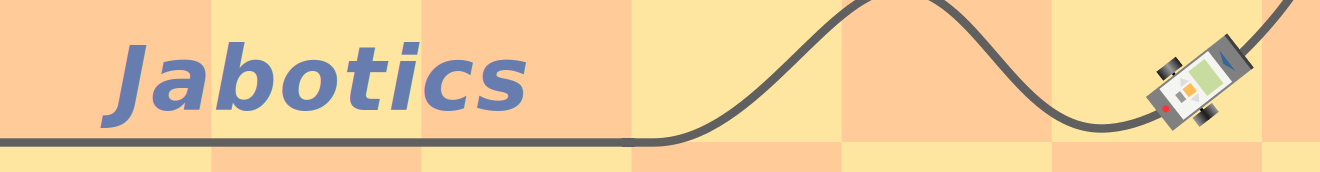Installation under Ubuntu / Debian
The installation under Ubuntu is comparatively simple. The delivered Debian packages provide an almost complete Jabotics setup including the leJOS libraries necessary to run Java programs on NXT and EV3 robots. The leJOS libraries will be installed in the folder /opt, whereas all Jabotics files will be placed in the directory /usr/share/jabotics. The Debian packages do not contain any installation scripts. They will only copy files to the appropriate locations in the file system. Installations on 64-bit and 32-bit systems are almost identical. On 64-bit systems the additional package lib32z1 is required for compatibility reasons. The following steps have to be performed to complete the installation:
-
Installing a Java Development Kit: BlueJ 4.1 requires a JDK in version 8 with JFX support. If no JDK has been installed yet, this can be accomplished from a terminal window in the following way (e.g. for OpenJDK in version 8 plus OpenJFX):
sudo apt-get install openjdk-8-jdk libopenjfx
You need administrator privileges to execute this command. The system will ask for your password. If you get a message, that there are unresolved dependencies, you should be able to install the missing packages with the following command:
sudo apt-get -f install -
Installing BlueJ: Download the most recent installation package (e.g. BlueJ-linux-412.deb) from the BlueJ homepage. Install the package from a terminal window:
sudo dpkg -i ~/Downloads/BlueJ-linux-412.deb
Here, the downloaded Debian package has been located in the current user's Downloads directory. -
Preparing the Jabotics installation: There are some dependencies of the leJOS libriaries that can be resolved explicitly. Execute the following command in a terminal window on a 32-bit system:
sudo apt-get install libusb-dev, libbluetooth-def
or on a 64-bit system:
sudo apt-get install libusb-dev, libbluetooth-def, lib32z1 -
Installing the Jabotics package: Switch to the download page to get the current Debian package for your system (e.g. in version 1.1.1). Start the installation process for a 32-bit system by executing
sudo dpkg -i ~/Downloads/jabotics-i386-1.1.1.deb
or (for a 64-bit system)
sudo dpkg -i ~/Downloads/jabotics-amd64-1.1.1.deb
with the package again being located in the current user's Downloads directory. If you did not explicitly resolve the previously mentioned dependencies, you might have to start the installation of missing packages with the following command:
sudo apt-get -f install -
Customizing BlueJ: To integrate the Jabotics API documentation into BlueJ's help menu, the configuration file /usr/share/bluej/bluej.defs has to be supplemented accordingly. Here we will simply replace the file with a sample configuration supplied by Jabotics. Before replacing the original file, it will be renamed. In this way it can be restored later if desired:
cd /usr/share/bluej
sudo mv bluej.defs bluej.defs.original
sudo cp /usr/share/jabotics/lib/bluej.defs.en bluej.defs
Jabotics should be fully functional by now. Otherwise go to the BlueJ customization page to check your installation.