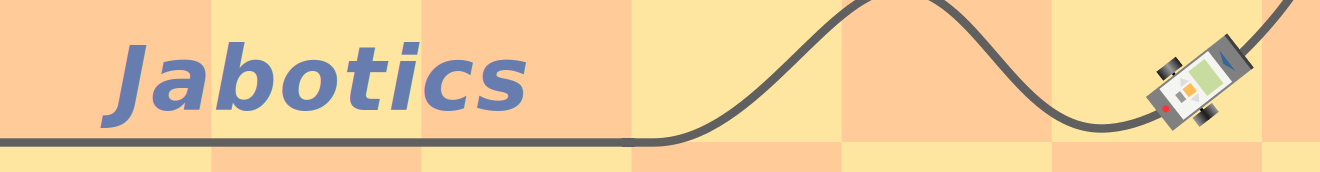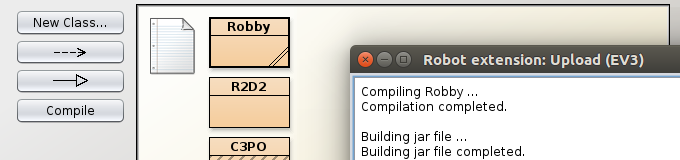
BlueJ integration
Why BlueJ?
BlueJ is a free Java development environment designed for beginners. To support the work with robots, Jabotics provides a BlueJ extension that integrates all necessary tools and commands. The installation of Jabotics and the related customization of BlueJ are being described in detail on separate pages. To get an overview of the installed extensions in BlueJ choose the command Tools → Preferences... in the project view and select the Extensions tab on the opening dialog. Once installed, the Jabotics extension provides access to general tools and file-related commands.
- Details
Read more: Integration of Jabotics into the BlueJ development environment
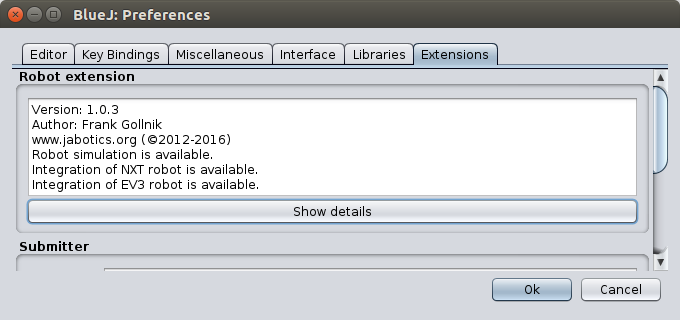
Customizing BlueJ
Apart from the general customization of BlueJ there is the need for additional adaptions regarding the Jabotics integration. Here the possibilities for customizing the help menu and the class templates as well as for validating the Jabotics installation will be described. Missing or grayed out menu items point to an incomplete or faulty installation or configuration.
- Details
Read more: Customization of the BlueJ extension for Jabotics
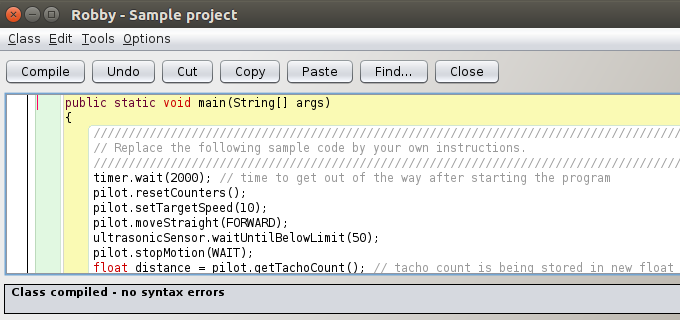
Working with robot classes
Projects in BlueJ
Students will typically create a new project for every unit or project with every Java class representing a robot program or variant thereof. The menu command Project → New Project… opens a dialog to select a directory and to specify a project name in the field Folder Name. BlueJ will add a new subfolder with the project name and some contained files to the selected directory.
- Details