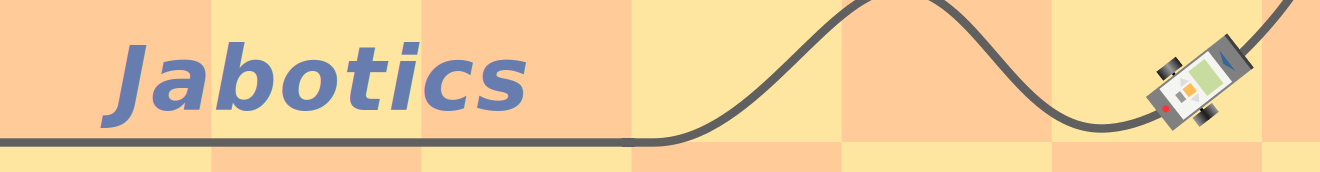Functionality of the robot simulation tool
Robot programs based on the packages org.jabotics.robot.en or org.jabotics.robot.de can be executed and tested within a virtual environment in the Jabotics simulation tool. Students prefer the simulation tool for small programming tasks and exercises as well as for first tests within more complex projects while using real robot hardware in the final stage of the development. The simulation tool can also be used in case of an unexpected behavior of the robot in order to rule out problems with the robot hardware. Pupils can install the development environment including the simulation tool on their own PC if they want to continue working on and testing of robot programs at home.
- Details
Read more: Functionality of the Jabotics simulation tool for robots

Adjusting settings for robot simulations
The panel Settings in the control area at the bottom right of the simulation tool combines control elements for all settings that typically have to be adjusted once prior to starting the simulation run. These settings will automatically be stored and reloaded when opening the simulation tool again. The settings can also be exported manually into an XML file and imported later on by means of the corresponding buttons at the very bottom.
- Details
Read more: Adjusting settings for robot simulations with Jabotics
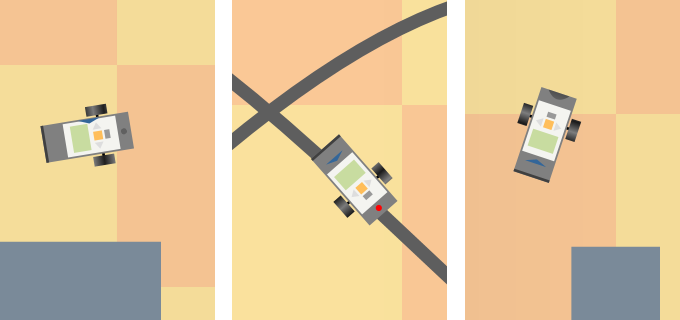
Samples for robot simulations
This page provides some recordings of simulation runs for exemplary robot programms demonstrating the use of different robot sensors. Click on the image to start the video. If you browser does not support the playback of WEBM files, you can download the file (right-click on the image and select save link as...) and start it in a video player installed on your PC.
- Details