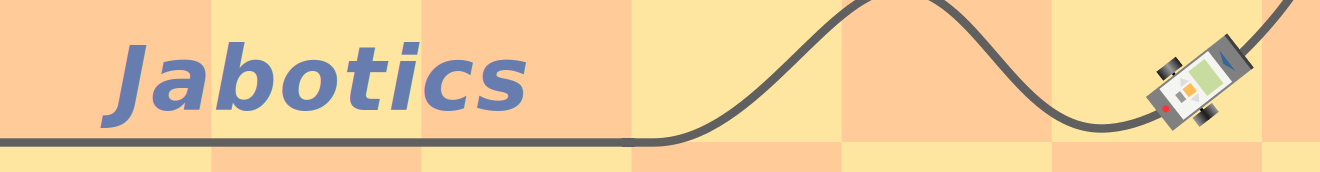Installation under Windows
Starting with version 1.2.0, there is an installer available for Jabotics on Windows. The setup optionally includes the leJOS libraries for the support of Lego NXT or EV3 robots. You need administrator privileges for some of the following installation steps. The use of the installer requires a standard installation of BlueJ (version 4.1 or newer) including a Java Development Kit. Alternatively a zip file is being provided for a manual installation with a deviating configuration.
- Details
Installation under Ubuntu / Debian
The installation under Ubuntu is comparatively simple. The delivered Debian packages provide an almost complete Jabotics setup including the leJOS libraries necessary to run Java programs on NXT and EV3 robots. The leJOS libraries will be installed in the folder /opt, whereas all Jabotics files will be placed in the directory /usr/share/jabotics. The Debian packages do not contain any installation scripts. They will only copy files to the appropriate locations in the file system. Installations on 64-bit and 32-bit systems are almost identical. On 64-bit systems the additional package lib32z1 is required for compatibility reasons. The following steps have to be performed to complete the installation:
- Details
Installation under Linux
For other Linux variants than Ubuntu or Debian, the Jabotics components have to be installed manually. You need administrator privileges to perform most of the installation steps. Therefore open a terminal and switch to the user root. Here the focus is on the installation of the Jabotics files. Please refer to the corresponding websites to get more details on the installation of BlueJ and the leJOS libraries.
- Details
Read more: Installation of Jabotics under other Linux variants